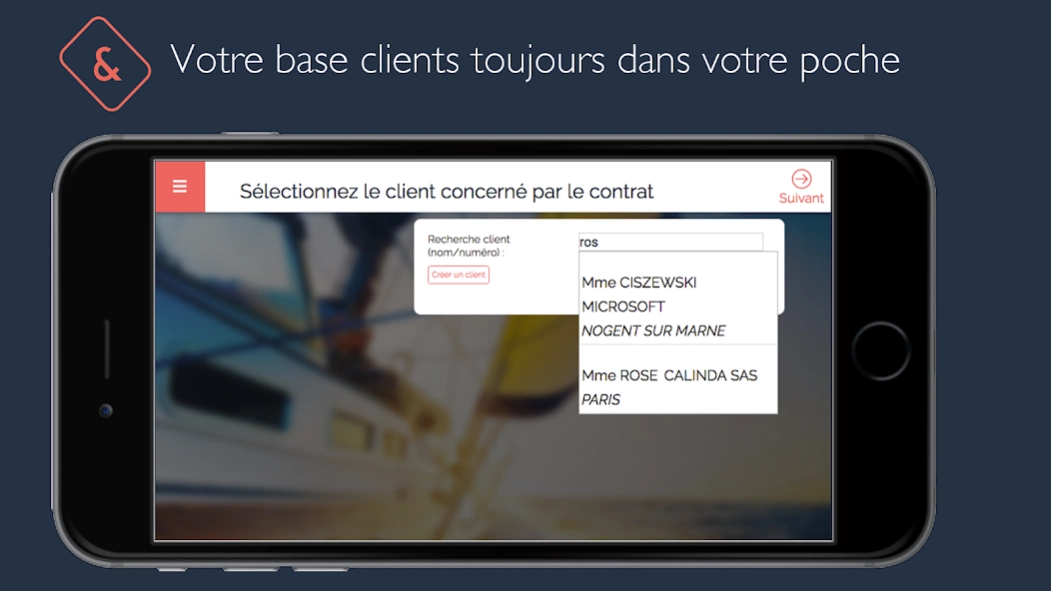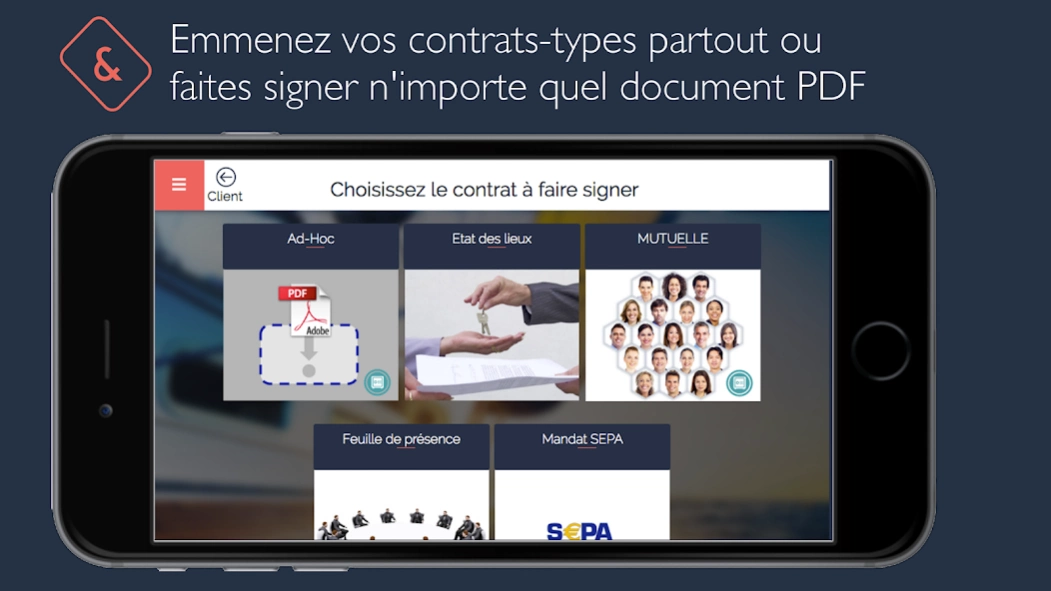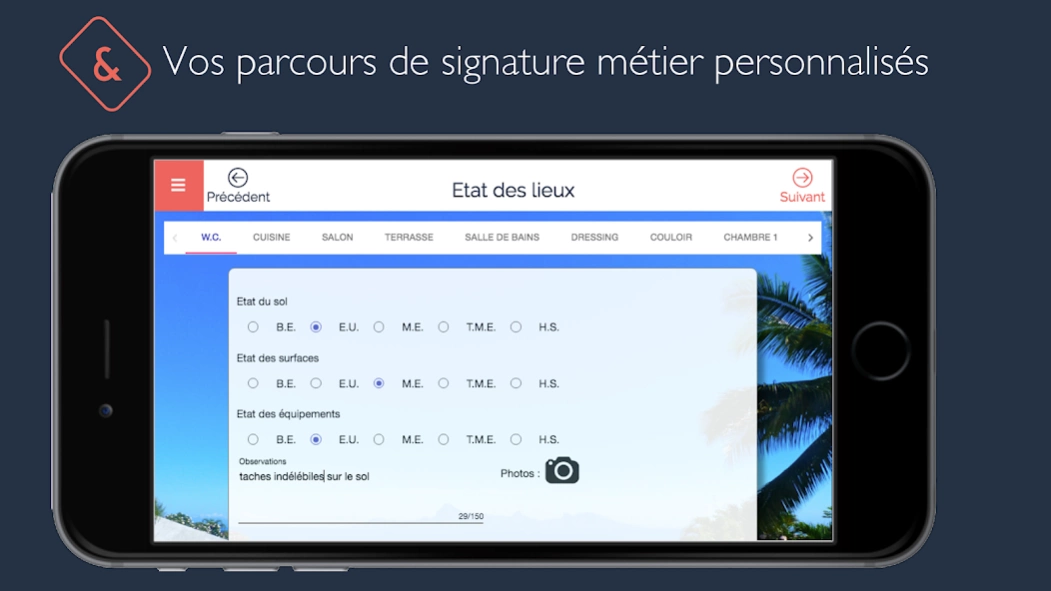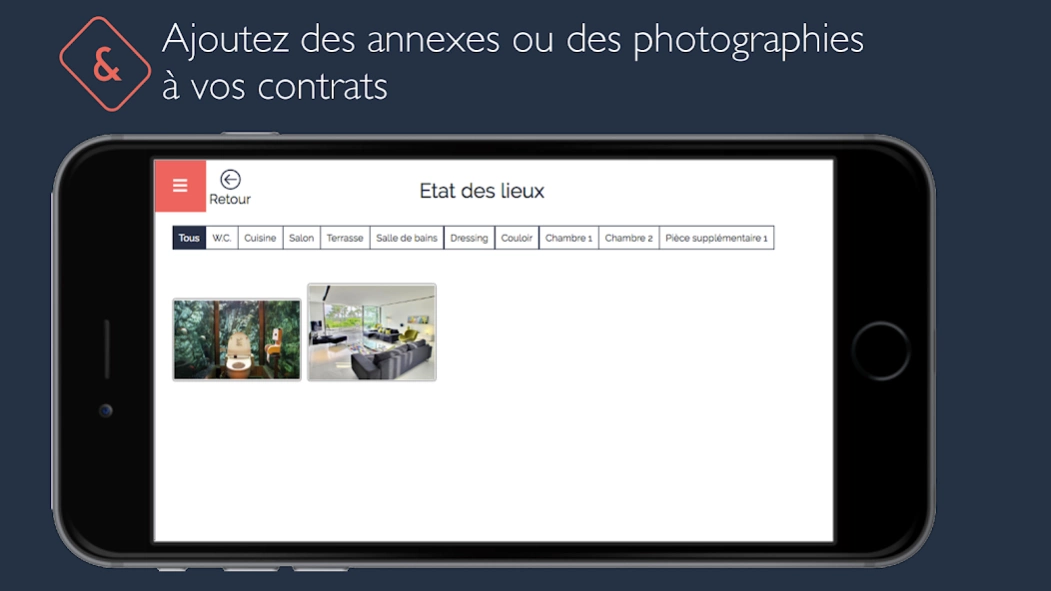Sell&Sign 3.35.1
Continue to app
Free Version
Publisher Description
Sell&Sign - Sell & Sign: your business application with digital signature tablet
In the field: Sell & Sign accompanies the trade in all its sales process
- Commercial accesses its customer base on the shelf
- It presents products, using the company's visual, integrated into the tablet
- It helps customers to choose options, through illustrated and interactive screens
- It included pictures of the contract: supporting pictures or profession
- He signed the contract to his client directly on the tablet!
In backoffice: Sell & Sign allows the seat to directly manage the flow of incoming contracts
- The seat-against signs contracts
- The contract is sent by mail to the customer and placed in an extranet
- The contract is stored in a secure GED
- Make statistics and analyze the results
Key Features:
- ELECTRONIC SIGNATURE AND ARCHIVING LEGAL: Contracts signed with Sell & Sign use electronic signature processes in accordance with the legislation to give probative value contracts, which are also stored at a trusted third party for years (by default, 5 years)
- OFFLINE: Please sign your contracts and synchronize them as soon as you have access to a network
- STATISTICS: Enjoy statistics to measure results on the ground
- EXTRANET: Commercial exchange with their customers who have signed contracts. They can trade on these contracts through a dedicated collaborative space.
Other Features:
- ONLINE: You network, please sign and synchronize your real-time contracts
- REPORTING: At headquarters, find all the contracts signed by your business
- INTEGRATION CRM Bind Sell & Sign your CRM and find all the contact information of your customers
- SharePoint Connector: Login Sell & Sign your SharePoint to store all of your contracts. Contact CALINDA asking connector
- INTEGRATION CSR: Follow conversations and mails linked to a contract and / or customer
- INTEGRATION BACK OFFICE JOB: Replace customer transactions in your business system, for example through a CSV and PDF output
To install and use Sell & Sign: When starting the application, enter your username and password Sell & Sign. If you do not have one, you can open a trial account from the application, which will give you access to a customer base and demonstration contract models. If the trial is successful, contact us to sustain your subscription and integrate all your customer base and your contract models.
About Sell&Sign
Sell&Sign is a free app for Android published in the Office Suites & Tools list of apps, part of Business.
The company that develops Sell&Sign is Calinda Software. The latest version released by its developer is 3.35.1.
To install Sell&Sign on your Android device, just click the green Continue To App button above to start the installation process. The app is listed on our website since 2023-12-12 and was downloaded 2 times. We have already checked if the download link is safe, however for your own protection we recommend that you scan the downloaded app with your antivirus. Your antivirus may detect the Sell&Sign as malware as malware if the download link to com.calinda.sellsign is broken.
How to install Sell&Sign on your Android device:
- Click on the Continue To App button on our website. This will redirect you to Google Play.
- Once the Sell&Sign is shown in the Google Play listing of your Android device, you can start its download and installation. Tap on the Install button located below the search bar and to the right of the app icon.
- A pop-up window with the permissions required by Sell&Sign will be shown. Click on Accept to continue the process.
- Sell&Sign will be downloaded onto your device, displaying a progress. Once the download completes, the installation will start and you'll get a notification after the installation is finished.